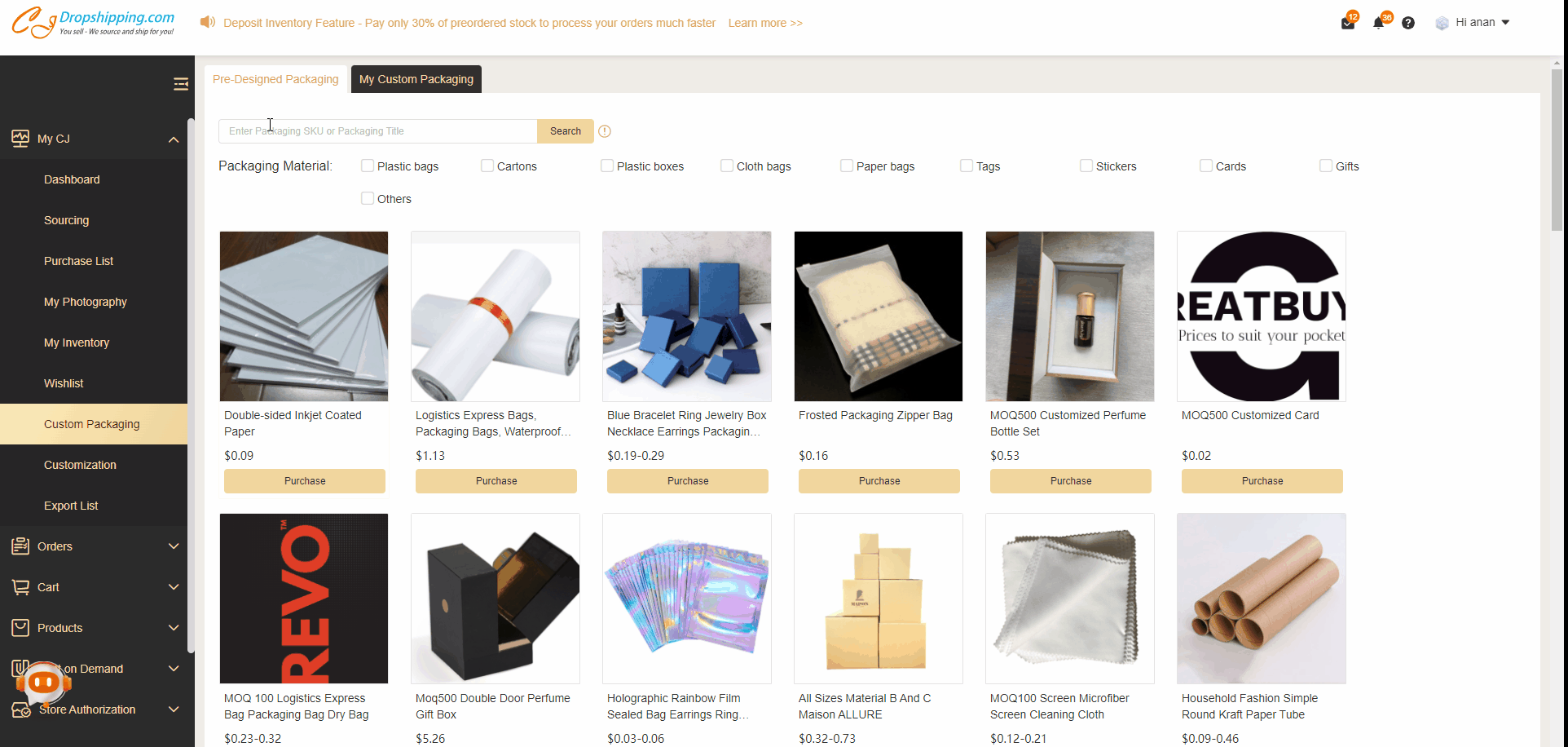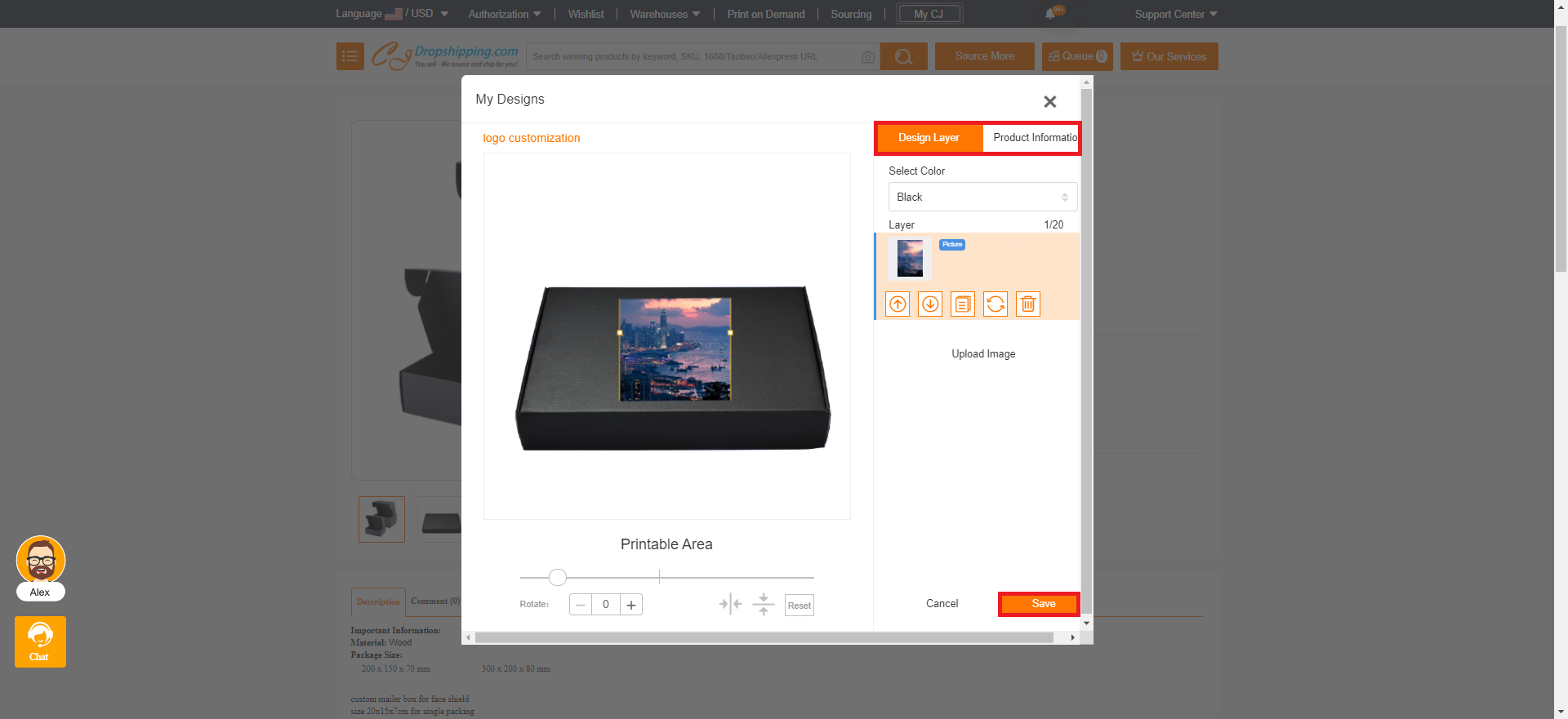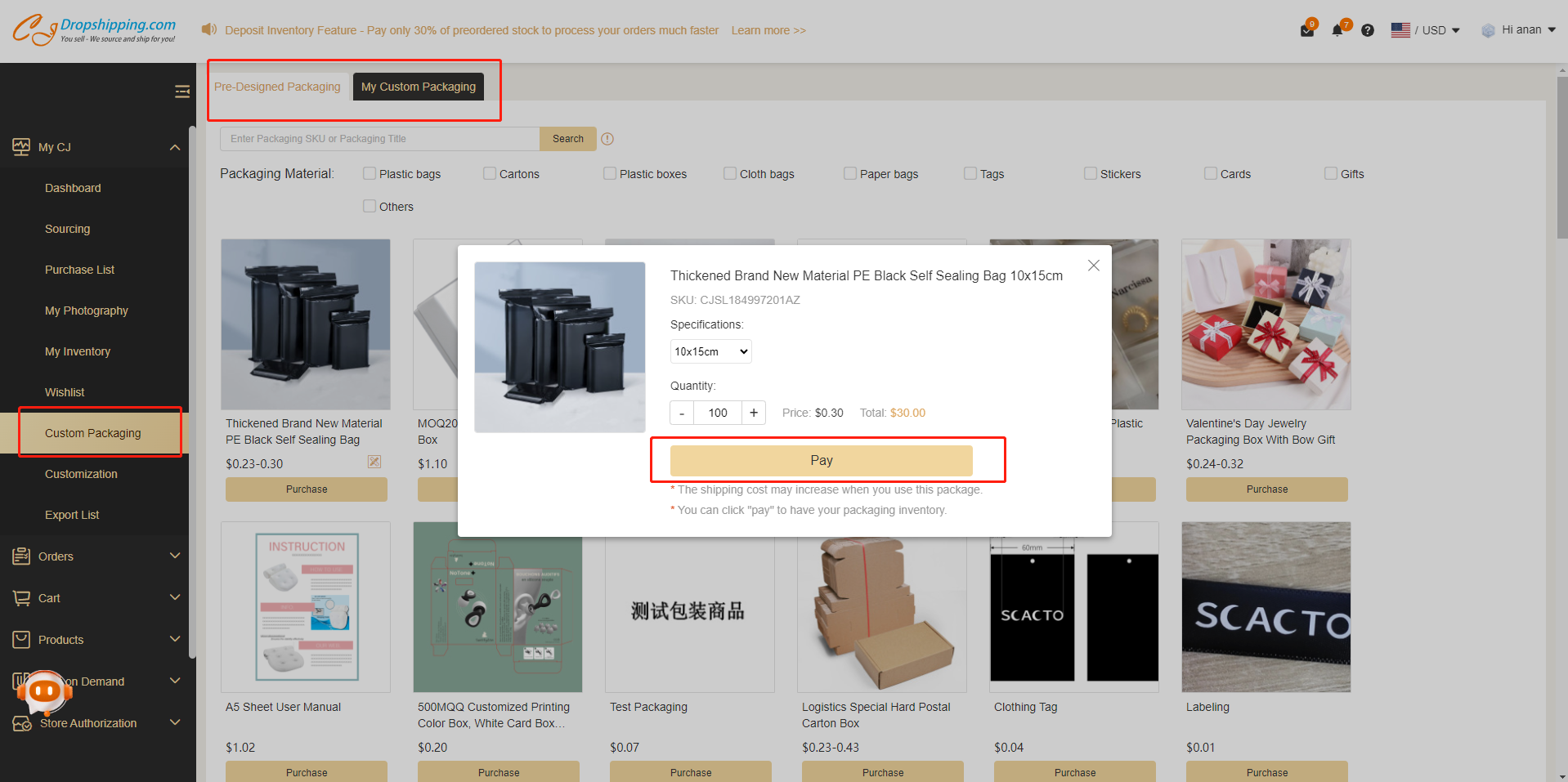${articleTitle}
What You Need to Know About Custom Packaging
The Custom Packaging Service for dropshipping orders is a very popular feature for CJ users. To make things easier for you, here we have summarized the whole process of how to connect your packaging and use it.
There are 6 general steps:
1. Check the types of packaging;
2. Choose the packaging you prefer and design;
3. Start packaging connection in Products > Store Products/ My Products;
4. Purchase the packaging;
5. Wait for the packaging to arrive at our warehouse;
6. Create the dropshipping orders.
Here are the specific steps:
1. Check the types of packaging that CJ has.
Please go to Service > Custom Packaging. There are two sections of customized packaging:
a. Pre-Designed Packaging: all the packaging with the icon of pencil and ruler can be designed, while that without the icon is for direct purchase only.
b. My Custom Packaging: your designed packaging will be displayed here for purchase.
If you cannot find the packaging you want, you can contact our agent for other possible options.
Note: When you design the packaging, please upload your design or logo with high resolution (preferably in PNG files). Please make sure that you have designed the right variant and that you have chosen the right color.
2. Go to Product > Store Products/ My Products > Action to connect the customized packaging you have designed.
Connect the packaging with the product one by one and if you want to make the connection in bulk, you can choose the specific products and click “Packaging Connection”.
For now, one product can be connected to up to 10 packages.
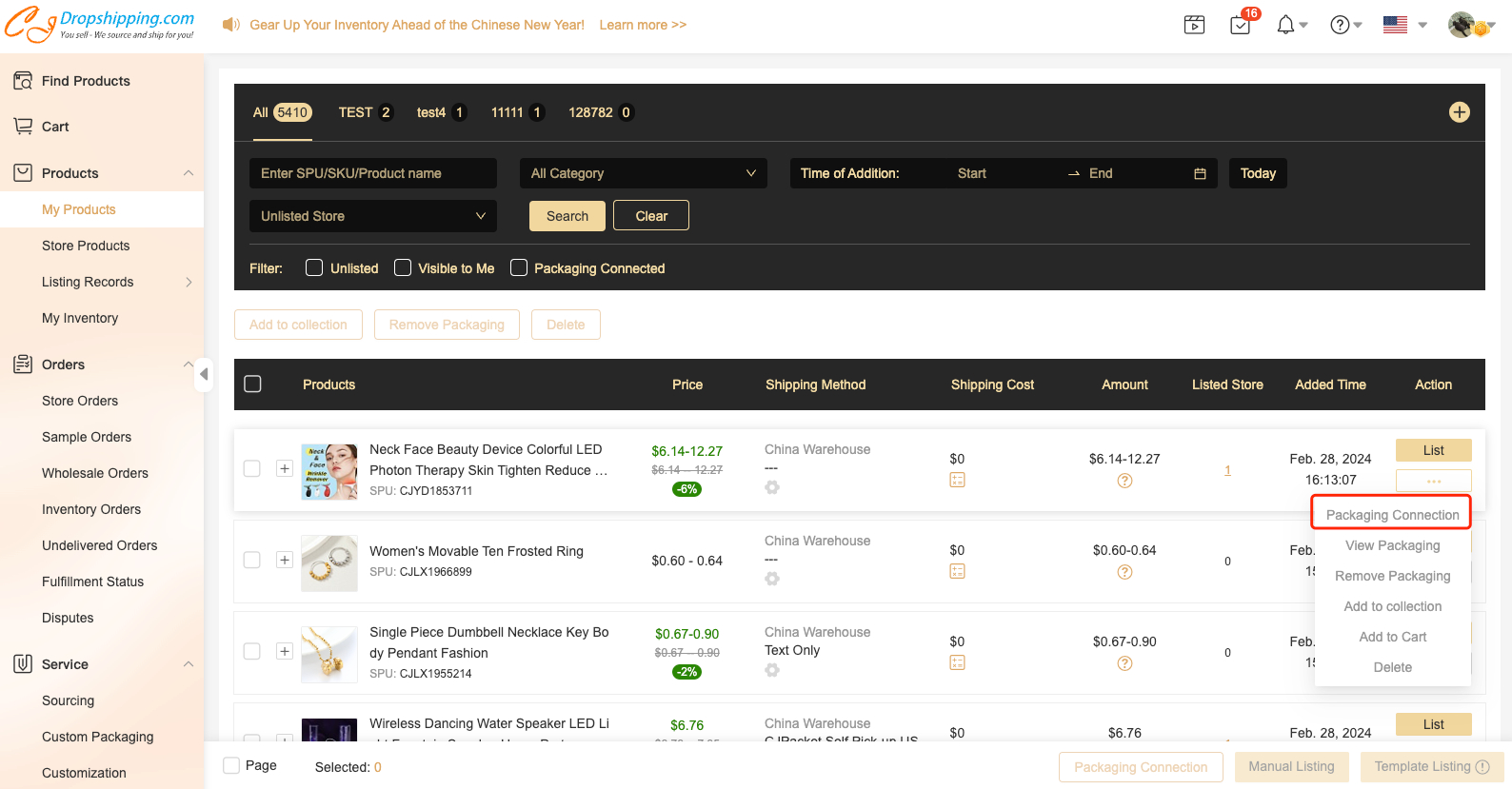
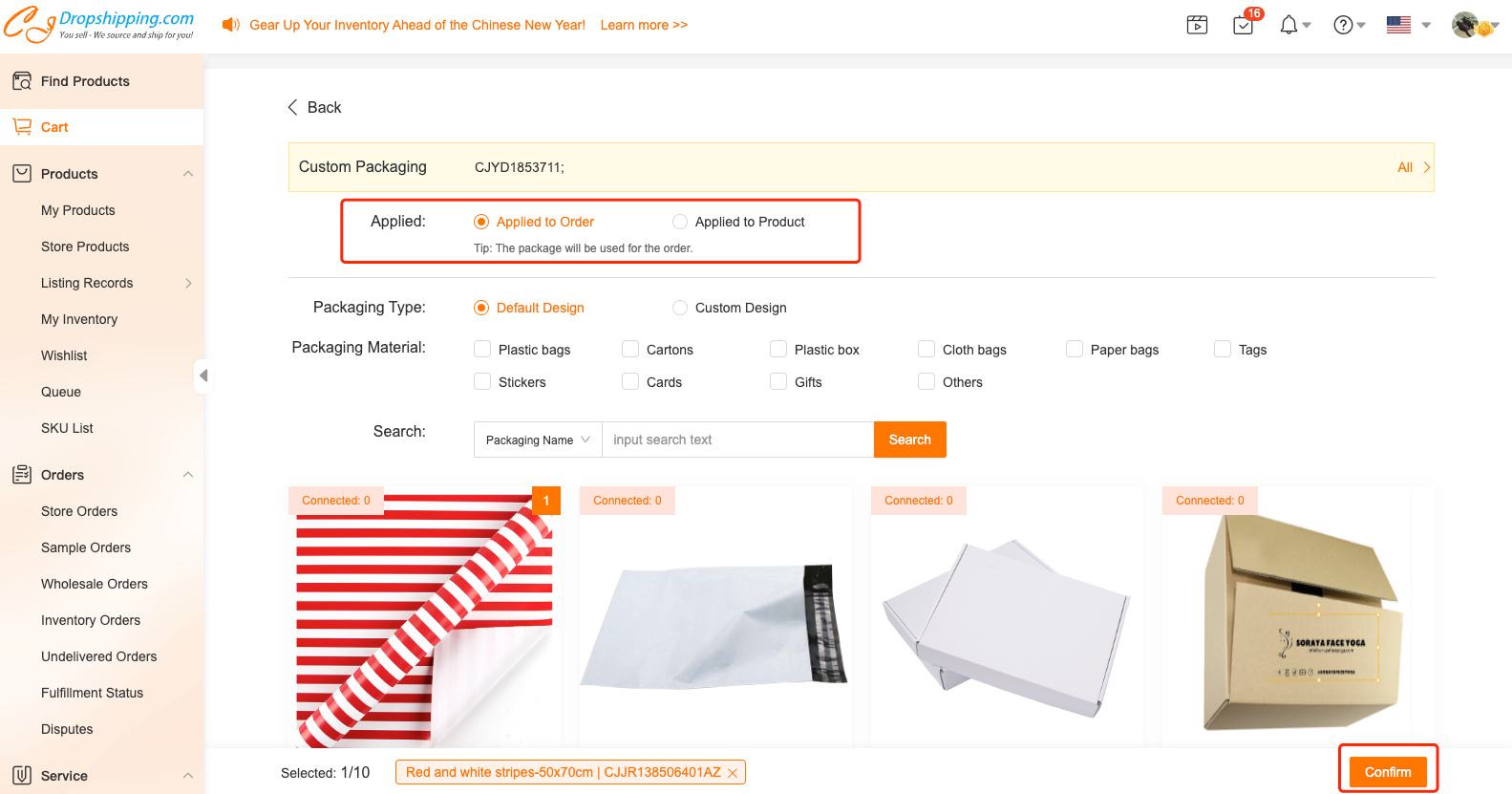
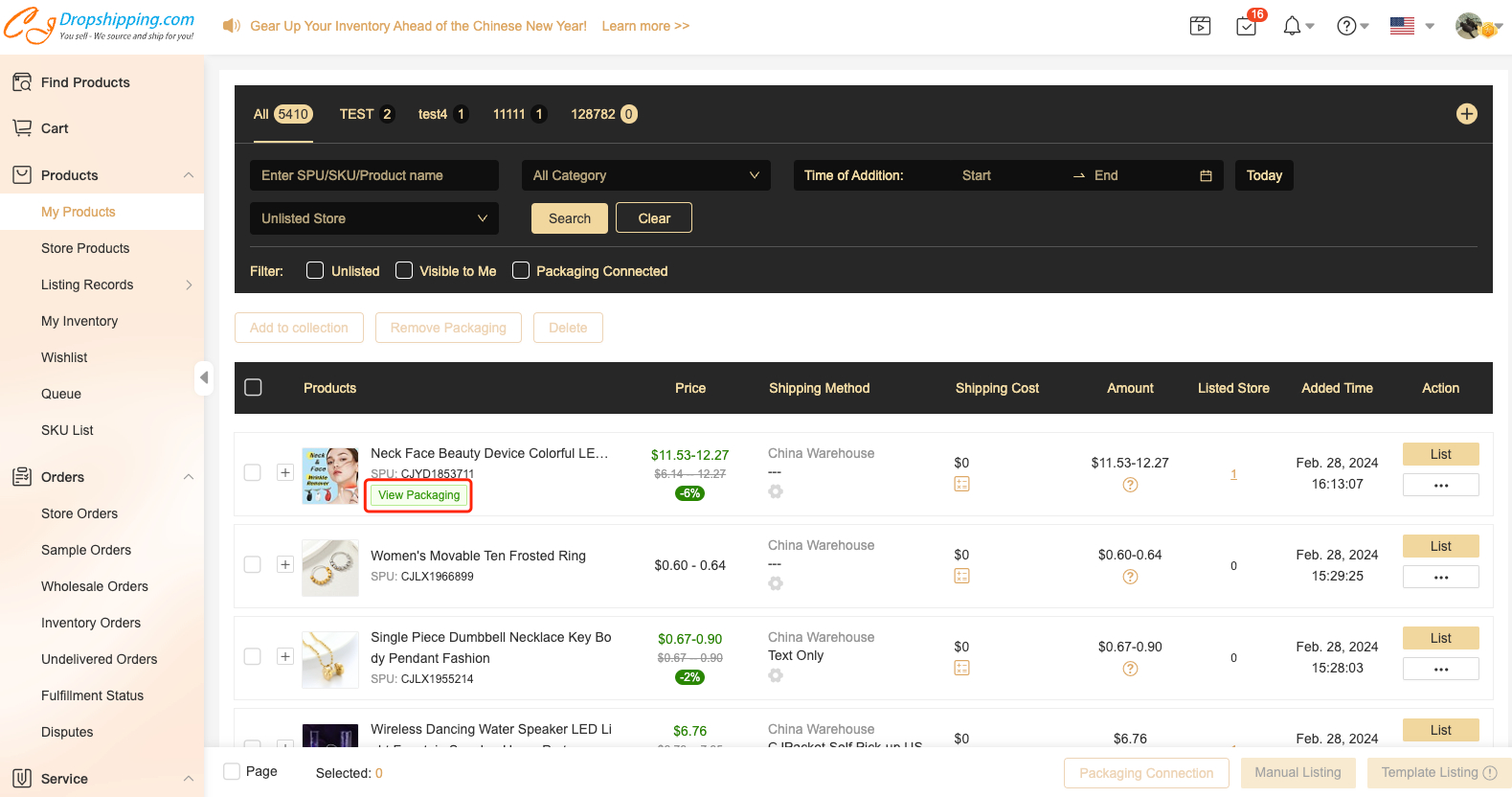
If you want to remove the connection between the packaging and the product, you can go to Action > Remove Packaging to operate it one by one or choose the specific products and click “Remove Connection“ in bulk. To remove packaging connection in bulk may require authorization from your agent.
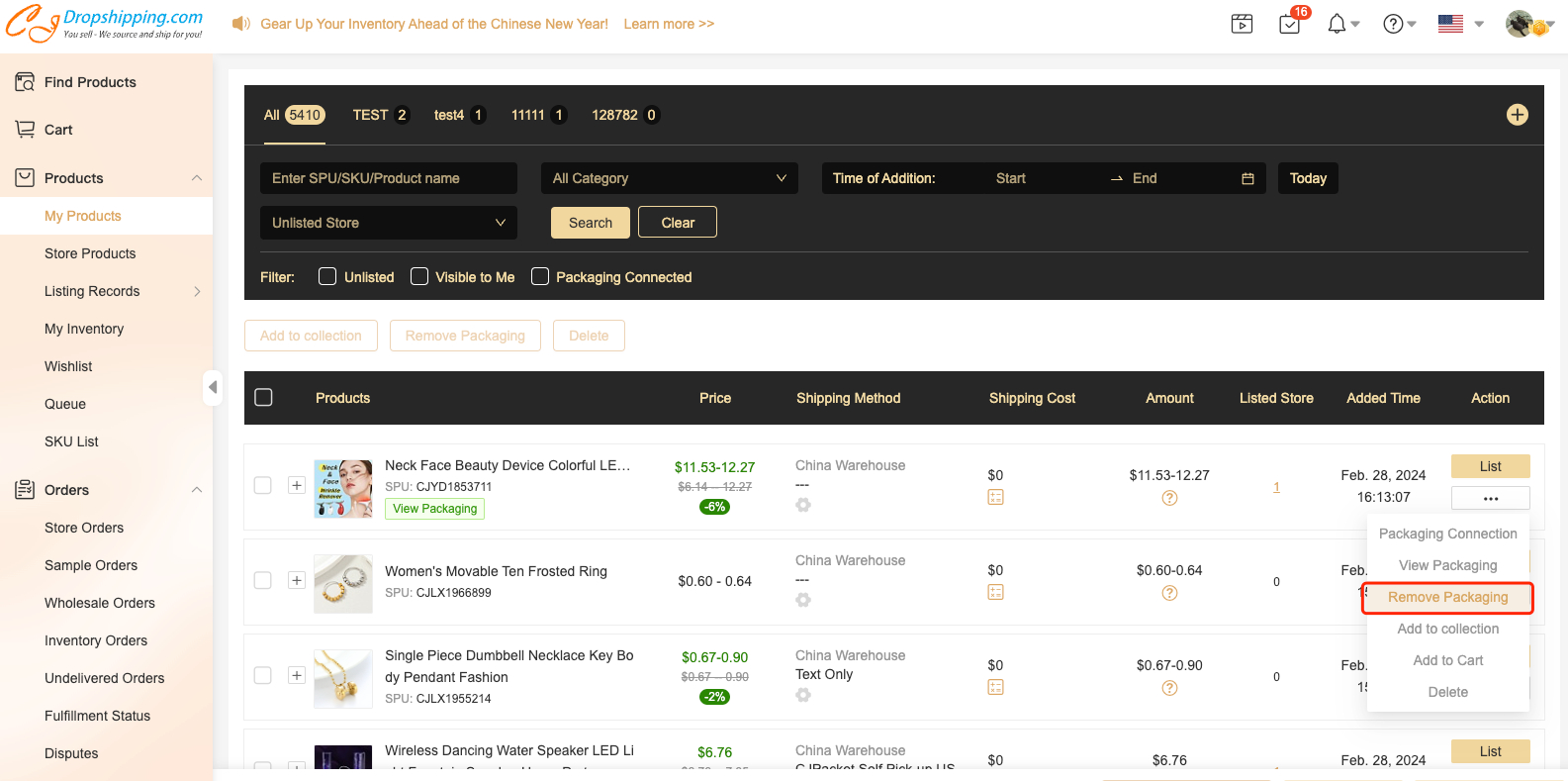
Note:
Connection in the My Products is for Excel orders and manually created orders.
Connection in the Store Products section is for orders synced from your store.
3. Purchase the packaging.
If you want to use custom packaging, you need to:
a. Connect your custom packaging with the products;
b. Purchase it;
c. Pay for the whole order after your packaging inventory is stocked.
Note: Please choose the right warehouse to stock the packaging inventory.
a. If your products are POD products, please choose the Jinhua warehouse.
b. If you have a private inventory of your products, please choose the same warehouse.
c. If your products are ordinary products, please choose Jinhua (or Jinfeng) warehouse.
d. If your products are of special attributes, such as liquid, electronic products, or other special products, please choose Dongguan warehouse.
e. If you are not sure, please ask your agent or the customer service in the chat room.
4. After finishing the payment, you can see the order status in the Orders > Inventory Orders and the details of your custom packaging inventory in Products > My inventory > Packaging inventory.
If the status shows "Stocked", it means that your packaging has arrived at our warehouse. The packaging price will be deducted after they are stocked in our warehouse when you place an order in CJ, which means you don't need to pay for the packaging again in the order.
5. After all the steps above are well done, you can create your dropshipping orders automatically or manually. Then your order will be shipped with the custom packaging. If your packaging hasn't arrived in our warehouse, there won't be any packaging in your order even if you can see it in your order before you pay for it.
One Important Tip:
Only when the product and the packagings are in the same warehouse can the packaging inventory be deducted.
If you have any uncertainties about custom packaging, please check FAQs about custom packaging or contact our online agent for help.